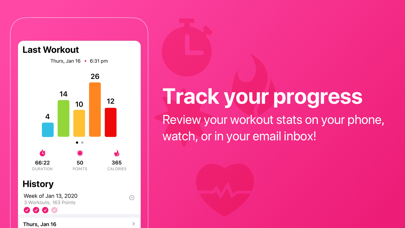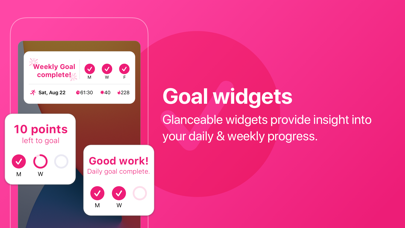Sweat! Workout Companion app for iPhone and iPad
Developer: Bred Ventures Inc
First release : 19 Dec 2019
App size: 146.92 Mb
Track your effort zones, heart rate, and points for every HIIT class and home workout you do anywhere on the Planet! All in real-time on your Apple Watch.
Whether you’re a HIIT studio member or you’re doing intervals on the treadmill, HIIT Workout Companion will give you killer insight into how hard your body is working during each exercise.
Achieve your daily point goal to maximize your training and calorie burn. Seeing your zones in real-time on your Apple Watch provides great mid-workout motivation.
Track your workouts on the convenience of your wrist with all the stats you need on 3 slides.
Each zone is associated with a color - there are 5 zones total. Zone thresholds have been personalized to cross-training & functional fitness workouts.
Tracking your HIIT studio classes is super easy with the Apple Watch Workout Companion. Just click start and go!
“Feel the buzz” - every time you earn a point, the watch will buzz with haptic feedback to let you know so you can just focus on your workout!
Whether you are looking to improve fitness, get stronger, or burn more calories through zone training, the Workout Companion can help you achieve your goals!
FEATURES
- See your heart rate zones in real-time
- Keep track of how many points you’re earning
- Track calories, duration, and heart rate
- See summaries of workout stats after every workout
EMAIL SUMMARIES
Users can opt-in to receive an (optional) email summary of every workout showing details stats such as calories burned, minutes in zones and points.
PRIVACY
We value your privacy and never share or sell any user information.
APPLE HEALTH INTEGRATION
- We read your biometrics from Apple Health for personalization
- We save your workout data to Apple Health
- All workouts count towards your Apple activity rings
APPLE WATCH REQUIRED
This app requires a connected Apple Watch to function properly.